Have you ever tried paid digital advertising? Or simply put, running ads?
Did it work?
Sadly, it’s no longer enough to rely solely on organic digital marketing methods to get your brand noticed. In fact, in 2022, the worldwide digital ad spending reached an astounding $567.49 billion and is projected to grow to nearly $835 billion by 2026.
This demonstrates that businesses are increasingly turning to paid digital advertising as their go-to marketing strategy in the competitive online landscape.
But wait, I hear you say, “I’ve tried paid media before, and I ended up spending a fortune on ads that barely brought in any results!”
I’ve got your back.
I’ll guide you through paid digital advertising, showing you how it works, the different types, and, most importantly, how to launch a successful paid digital advertising campaign that will actually deliver results.
What is Paid Digital Advertising?
Paid digital advertising refers to the process of paying for ad space on various online platforms, including search engines, social media sites, and websites, with the ultimate goal of reaching your target audience and driving specific actions, such as website visits, product purchases, or even newsletter sign-ups.
The importance of paid advertising in digital marketing can’t be overstated.
With the ever-growing amount of content and competition online, it’s become increasingly difficult for businesses to stand out and reach their target audience organically.
Paid digital advertising allows you to bypass some of these challenges by placing your ads directly in front of your desired audience, resulting in better visibility, increased traffic, and, ultimately, more conversions.
How Does Paid Digital Advertising Work?
To better grasp the mechanics of paid digital advertising, let’s explore its key components and how they come together to deliver a successful ad campaign:
Components of Paid Advertising
Bidding and Auction Systems:
Most online advertising platforms use an auction-based system to determine which ads will be shown and at what cost. Advertisers place bids, indicating how much they’re willing to pay to display their ads. The higher your bid, the more likely your ad will be shown. However, other factors like ad relevance and quality also play a significant role.
Ad targeting and placement:
One of the major advantages of paid digital advertising is the ability to target specific audience segments based on demographics, interests, behaviors, and more. This ensures your ads are shown to the most relevant users, increasing the likelihood of conversions. Moreover, you can choose where your ads will appear on search results pages, social media feeds, or even on specific websites within ad networks.
Metrics and measurement:
Paid digital advertising platforms provide detailed insights and analytics, allowing you to measure the performance of your campaigns. Key performance indicators (KPIs) like click-through rates (CTR), cost per click (CPC), and return on ad spend (ROAS) help you gauge the effectiveness of your ads and make data-driven decisions to optimize your campaigns.
Paid Digital Advertising Pricing Methods:
There are various pricing models used in paid digital advertising. Some common ones include:
- Cost per mile (CPM): You pay for every thousand impressions your ad receives.
- Cost per click (CPC) or Pay per click (PPC): You pay only when someone clicks on your ad.
- Cost per action (CPA): You pay when a specific action, such as a purchase or signup, occurs as a result of a user clicking on your ad.
How Does it Work?
So, back to our initial question: “How does paid digital advertising work?”
Imagine participating in an online auction where you’re bidding for prime ad space on popular platforms like search engines, social media sites, and websites.
But here’s the twist – it’s not just about the highest bid! Factors like ad relevance and quality also come into play.
The beauty of paid digital advertising lies in its ability to target specific audience segments based on factors like demographics, interests, and behaviors. This means your ads reach the right people, increasing your chances of conversions. Plus, you can choose where your ads appear and even measure the success of your campaigns through detailed analytics.
And when it comes to pricing, you’ve got options! You can pay for every thousand impressions (CPM), per click (CPC or PPC), or per specific action like a purchase or signup (CPA).
With this overview in mind, let’s dive deeper into the different types and formats of paid digital advertising and learn how to make them work for you!
7 Types of Paid Digital Advertising
1. Search Engine Marketing (SEM)
SEM involves promoting your website by increasing its visibility in search engine results pages (SERPs) through paid ads. The most popular platform for SEM is Google Ads, but other search engines like Bing and Yahoo also offer their own advertising services.
Here’s how SEM works:
Keyword research:
The foundation of a successful SEM campaign lies in choosing the right keywords to target. These are the search terms your potential customers are likely to use when looking for products or services like yours. By conducting thorough keyword research, you can identify high-value keywords that can drive more traffic and conversions.
Creating ad campaigns:
Once you’ve identified your target keywords, you’ll need to create ad campaigns within the advertising platform, such as Google Ads. This includes setting up ad groups, writing compelling ad copy, and specifying your target keywords.
Bidding:
For your ads to show up on SERPs, you’ll have to compete with other advertisers targeting the same keywords. This is done through a bidding process, where you set the maximum amount you’re willing to pay for each click on your ad (CPC).
Ad Rank and Quality Score:
Google, for example, uses a metric called Ad Rank to determine which ads will be displayed and in what order. Ad Rank is calculated based on your bid amount, the relevance and quality of your ad, and the user’s search experience. A higher Ad Rank increases the chances of your ad being shown.
Monitoring and optimization:
To maximize the effectiveness of your SEM campaign, it’s crucial to regularly monitor its performance and make necessary adjustments. This may include refining your target keywords, tweaking ad copy, or adjusting bids based on the competition.
Would you like to learn more about Search Engine Marketing, and how to run ads on Google? Check out this article I recently wrote on What is Search Engine Marketing (SEM) for a more comprehensive guide.
2. Display Advertising
Display advertising involves placing visually appealing ads, such as banners, rich media, or video ads, on websites and apps across the internet.
These ads can be targeted to specific audiences and are usually aimed at increasing brand awareness or generating leads.
Some popular platforms for display advertising include Google Display Network (GDN), Facebook Audience Network, and various programmatic ad networks.
Here’s how Display Advertising works:
Designing ad creatives:
First, you’ll need to design eye-catching ad creatives that effectively communicate your message and entice users to click on them. This may include static images, animated GIFs, or even interactive rich media ads.
Choosing targeting options:
Display advertising platforms offer a wide range of targeting options, such as demographics, interests, behaviors, and even remarketing to users who have previously interacted with your website. This helps you reach the most relevant audience and improves the overall effectiveness of your campaign.
Selecting placements:
You can choose where your display ads will appear by selecting specific websites, apps, or ad networks that cater to your target audience. Alternatively, you can opt for automatic placements, where the advertising platform decides the best places for your ads based on your targeting criteria and campaign goals.
Setting your budget and bidding:
Similar to SEM, display advertising also involves a bidding process. You can set a daily budget for your campaign and choose between different bidding strategies, such as cost per thousand impressions (CPM), cost per click (CPC), or cost per action (CPA).
Monitoring and optimization:
To ensure your display advertising campaigns are effective, you’ll need to track their performance, analyze the data, and make necessary adjustments. Test different ad creatives, targeting options, or placements to identify the best combination that drives the desired results.
3. Paid Advertising on Social Media
Social Media Advertising is a powerful form of paid digital advertising that involves promoting your brand, products, or services on popular social media platforms like Facebook, Instagram, X (Formerly Twitter), LinkedIn, Pinterest, and TikTok. Each platform offers its unique set of ad formats and targeting options, allowing you to tailor your campaigns to best reach your desired audience.
Let’s look at some of the best social media platforms for paid advertising and the different ad types for each:
Facebook Advertising
With over 2.8 billion monthly active users worldwide, Facebook is the largest social media platform, making it an excellent place for businesses to reach a vast audience through paid advertising.
Facebook users span various age groups, with a significant presence of users aged 18-34, followed by those aged 35-54.
The platform maintains a fairly balanced gender distribution, making it suitable for targeting both male and female audiences. In addition, Facebook users represent various interests and geographic locations, providing ample opportunity for businesses to connect with their specific target audiences.
Ad Formats on Facebook:
- Facebook Image Ads: These are single-image ads that can appear in users’ News Feeds or in the right-hand column of the desktop site. Use high-quality images with minimal text and a compelling headline to grab users’ attention.
- Facebook Video Ads: Video ads can also appear in News Feeds, allowing you to showcase your brand story, product features, or customer testimonials in a more engaging format. Keep your videos short, attention-grabbing, and optimized for both sound-on and sound-off viewing.
- Facebook Carousel Ads: Carousel Ads let you showcase up to ten images or videos within a single ad. This format is ideal for highlighting different products, showcasing various features of a single product, or sharing a step-by-step tutorial.
- Facebook Slideshow Ads: These ads use a series of images to create a lightweight video that plays automatically in users’ News Feeds. Slideshow Ads are perfect for businesses with limited resources, as they’re simple to create and can be made using existing images or stock photos.
- Facebook Collection Ads: This mobile-only ad format allows you to feature a primary video or image along with four smaller images in a grid-like layout. When users tap on the ad, it opens an Instant Experience – a full-screen, fast-loading visual showcase of your products or services.
- Facebook Instant Experience Ads: Formerly known as Canvas Ads, Instant Experience Ads provide a full-screen, interactive ad experience that can include images, videos, and carousels. They are designed to capture users’ attention and drive engagement on mobile devices.
- Facebook Lead Generation Ads: These ads are specifically designed to help you collect user information, such as names, email addresses, and phone numbers, directly within the Facebook platform.
They are perfect for businesses looking to grow their email lists, generate leads, or promote webinars and events.
- Facebook Stories Ads: Stories Ads are full-screen, vertical ads that appear between users’ Stories on Facebook. They provide an immersive, engaging experience and can include images, videos, or even interactive elements like polls and quizzes.
These ads are designed for mobile devices and have a short lifespan of 24 hours, making them ideal for promoting limited-time offers, events, or sharing a behind-the-scenes look at your brand.
How to Run Ads on Facebook
Here is a step to step guide on how to set up an ad on Facebook:
- Set up a Facebook Business Manager account: Go to business.facebook.com and follow the prompts to create an account. This will give you access to Facebook’s Ad Manager, where you can manage your ad campaigns.
- Define your campaign objective: Click “Create” in Ads Manager and select your campaign objectives, such as brand awareness, lead generation, or conversions.
- Name your campaign and set your budget: Give your campaign a name and choose your daily or lifetime budget.
- Choose your target audience: Select demographics, interests, and behaviors to create a target audience. You can also create custom or lookalike audiences based on your existing customer data.
- Select ad placements: Choose where your ads will appear on Facebook, Instagram, and the Audience Network. You can either let Facebook automatically place your ads or choose specific placements.
- Set your ad schedule and bid strategy: Determine when your ads will run and select a bidding strategy, such as the lowest cost or target cost.
- Create your ad: Choose an ad format (e.g., single image, video, or carousel) and add your creative assets, such as images, videos, and ad copy.
- Review and publish: Double-check your ad settings and click “Submit” to launch your campaign. Monitor your ad performance using Facebook’s Ads Manager and make any necessary adjustments to optimize your campaign.
Instagram Advertising
Instagram is a popular platform for visual storytelling, making it an excellent choice for businesses looking to reach a younger and more visually driven audience.
With over 1 billion monthly active users, Instagram’s user base primarily consists of people aged 18-34 and has a strong female presence.
This platform provides a range of ad formats that enable brands to showcase their products or services through visually captivating content.
Instagram Ad Formats:
Instagram Photo Ads:
Similar to Facebook Image Ads, Instagram Photo Ads allow you to share a single, high-quality image to capture users’ attention as they scroll through their feeds. Use engaging visuals, relevant hashtags, and a clear call to action to encourage users to interact with your ad.
Instagram Video Ads:
Video Ads on Instagram can be up to 60 seconds long and can appear in users’ feeds or the Explore tab. Like Facebook Video Ads, create short, attention-grabbing videos that showcase your brand, products, or services in a visually appealing way.
Instagram Carousel Ads:
Carousel Ads on Instagram allow you to showcase up to ten images or videos in a single swipeable ad. This format is perfect for displaying a series of products, sharing multiple aspects of a single product, or telling a visual story.
Instagram Stories Ads:
These full-screen, vertical ads appear between users’ Stories and can include images or videos up to 15 seconds long. Stories Ads are designed for mobile devices and disappear after 24 hours, making them ideal for promoting limited-time offers.
Instagram Collection Ads:
Similar to Facebook Collection Ads, this mobile-only ad format features a primary image or video with four smaller images in a grid-like layout. When users tap on the ad, it opens an Instant Experience, allowing them to browse and interact with your products or services.
Instagram IGTV Ads:
IGTV Ads are short video ads that play before or during longer IGTV videos. This format allows you to reach users who are actively engaging with video content on Instagram.
Instagram Reels Ads:
Reels Ads are full-screen, vertical ads that appear between users’ Reels. These ads can be up to 30 seconds long and autoplay with sound when users scroll through the Reels tab. They offer an immersive and engaging way to showcase your brand or products to Instagram’s growing Reels audience.
How to Set Up an Instagram Ad Campaign
Here is a step to step guide on how to run ads on Instagram:
- Connect your Instagram account to Facebook Business Manager: Go to business.facebook.com, create an account or log in. Navigate to “Business Settings” and click “Instagram Accounts” to connect your Instagram account to your Facebook Business Manager.
- Access Facebook Ads Manager: Log in to Facebook Ads Manager, where you’ll manage and create your Instagram ad campaigns.
- Create a new campaign: Click “Create” and choose your campaign objective, such as brand awareness, engagement, or conversions.
- Name your campaign and set your budget: Give your campaign a name and decide on a daily or lifetime budget for your ads.
- Define your target audience: Customize your target audience by selecting demographics, interests, and behaviors. You can also create custom or lookalike audiences based on your existing customer data.
- Choose ad placements: In the “Placements” section, select “Edit Placements” and choose “Instagram” as the platform where your ads will appear. You can run ads in the Instagram feed, Stories, or Explore.
- Set your ad schedule and bid strategy: Determine when your ads will run and select a bidding strategy, such as lowest cost or target cost.
- Design your ad: Pick an ad format (e.g., single image, video, or carousel) and upload your creative assets, such as images, videos, and ad copy. Ensure that your ad creative follows Instagram’s guidelines and specifications.
- Review and publish: Double-check your ad settings and click “Submit” to launch your Instagram ad campaign. Monitor your ad performance using Facebook’s Ads Manager and make any necessary adjustments to optimize your campaign.
X Advertising
X (Formerly Twitter), with its 330 million monthly active users, is an ideal platform for businesses looking to engage with users in real time and participate in ongoing conversations.
X’s user base comprises a diverse age range, but it’s especially popular among users aged 18-29. The platform also has a balanced gender distribution and attracts users with varied interests, from news and politics to entertainment and lifestyle topics.
X Ad Types in 2023:
X Promoted Ads:
Formerly known as Promoted Tweets, this ad format encompasses Text Ads, Image Ads, Video Ads, Moment Ads, X Live Ads, and Carousel Ads (with up to six horizontally swipeable images or videos). These ads appear in users’ timelines or search results.
X Follower Ads:
Previously called Promoted Accounts, these ads help increase your followers and boost your brand’s visibility by promoting your X account. They show up in users’ “Who to Follow” sections and search results.
X Amplify:
This ad program enables brands to sponsor video content from premium partners, promoting it to their target audiences. It’s a powerful way to associate your brand with popular events or trending content.
X Takeover:
This comprises: Trend Takeover and Timeline Takeover.
Trend Takeover, previously known as Trending Topics, allows brands to feature a sponsored ad within the “What’s happening” section on X’s homepage and the Trending tab in the Explore section, providing significant visibility to a broad audience.
Meanwhile, Timeline Takeover ensures your ad is placed at the top of users’ timelines upon their first access to X each day, delivering optimal prominence.
Branded Hashtags:
These ads elevate the user experience by automatically adding a visual component, like an emoji when someone uses your hashtag. This unique element helps your campaign stand out and encourages more users to join the conversation around your brand.
How to Set Up Ads on X (Formerly Twitter)
Here is a step to step guide on how to run ads on X (Formerly Twitter):
- Create a X Ads account: Sign up or log in to your X account and go to ads.X.com to create a X Ads account.
- Choose your advertising objective: Click “Create campaign” and select your campaign objective, such as website clicks, engagement, or followers.
- Name your campaign and set your budget: Give your campaign a name, set your daily and total budget, and choose your campaign duration.
- Define your target audience: Customize your target audience based on demographics, interests, behaviors, and keywords. You can also create tailored audiences using your existing customer data.
- Choose ad placements and formats: Select where your ads will appear on X, such as in users’ timelines or search results. Pick an ad format like Promoted Tweets, Promoted Accounts, or X Takeover.
- Set your bid strategy: Choose between automatic bidding, target cost, or maximum bid. Your bid strategy will determine how much you pay for each engagement or click.
- Create your ad: Compose your tweet or select an existing one, add images or videos if applicable, and ensure your ad complies with X’s ad policies.
- Review and launch: Double-check your ad settings, review the ad preview, and click “Launch” to start your X ad campaign. Monitor your ad performance using X Ads Manager and adjust your campaign as needed to optimize results.
LinkedIn Advertising
LinkedIn is the leading professional networking platform and offers various advertising options to reach your target audience effectively. With a user base of over 774 million professionals, LinkedIn advertising can help you boost brand awareness, generate leads, and connect with decision-makers.
Types of Ads on LinkedIn
Sponsored Content:
This ad type includes various formats: Carousel Ads, Single Image Ads, and Video Ads, all designed to appear directly in the LinkedIn feed.
Message Ads:
Allow you to send personalized, targeted messages to your audience directly in their LinkedIn inboxes.
Text Ads:
These are simple, pay-per-click ads that appear on the right-hand side of the LinkedIn feed. They typically feature a short headline, a small image, and a brief description.
Dynamic Ads:
These ads are personalized and automatically generated based on LinkedIn user data. They are 3 main formats- follower, spotlight and job ads:
Follower Ads encourage users to follow your LinkedIn Company Page, Spotlight Ads promote your products or services, and Job Ads advertise open positions within your company.
To streamline the lead generation process, LinkedIn offers the option to integrate Lead Gen Forms into both Sponsored Content and Message Ads.
How to Run Ads on LinkedIn
Here is a step to step guide on how to set up ads on LinkedIn:
- Create a LinkedIn Campaign Manager account: Sign up or log in to your LinkedIn account, then visit linkedin.com/ads and click “Create ad” to access the Campaign Manager.
- Set up a new campaign: Click “Create Campaign” and choose your advertising objectives, such as brand awareness, lead generation, or website conversions.
- Name your campaign and set your budget: Give your campaign a name, decide on a daily or lifetime budget, and choose your campaign duration.
- Define your target audience: Customize your target audience based on criteria like job function, industry, company size, and more. You can also create custom audiences using your existing contact lists.
- Choose ad placements and formats: Select the LinkedIn ad format you want to use, such as Sponsored Content, Message Ads, Text Ads, or Dynamic Ads.
- Set your bid strategy and schedule: Choose between automatic bidding, maximum cost per click (CPC), or maximum cost per 1,000 impressions (CPM). Determine when your ads will run, either continuously or on specific dates.
- Create your ad: Design your ad according to the chosen ad format, including images, videos, and ad copy. Make sure your ad complies with LinkedIn’s ad policies.
- Review and launch: Double-check your ad settings, review the ad preview, and click “Launch Campaign” to start your LinkedIn ad campaign. Monitor your ad performance using LinkedIn’s Campaign Manager and make any necessary adjustments to optimize your campaign.
4. Video Advertising
Video advertising has become an essential part of marketing strategies for many businesses. With its captivating and dynamic nature, video content has the power to convey your brand’s story and engage your target audience effectively.
Video advertising can help increase brand awareness, drive traffic, generate leads, and even boost sales.
As the largest video-sharing platform globally, YouTube offers advertisers a wide range of ad formats to reach their target audience effectively. With over 2 billion logged-in users per month, YouTube ads enable businesses to engage with users in a highly visual and immersive way.
Types of YouTube Ads in 2023:
Skippable In-Stream Ads:
These video ads play before, during, or after other videos on YouTube. Viewers have the option to skip the ad after five seconds. Skippable In-Stream Ads are a popular choice for advertisers, as you only pay when viewers watch at least 30 seconds of the ad, the entire ad if it’s shorter than 30 seconds, or interact with the ad.
Non-Skippable In-Stream Ads:
Unlike Skippable In-Stream Ads, viewers cannot skip these ads, which are typically 15-20 seconds long. Non-Skippable In-Stream Ads can appear before, during, or after the main video content. Since viewers must watch the entire ad, these ads can result in higher view rates and better brand recognition.
Bumper Ads:
Bumper Ads are short, six-second, non-skippable video ads that play before the main video. They are designed to be concise and impactful, quickly grabbing the viewer’s attention. Bumper Ads are excellent for driving brand awareness and increasing ad recall.
Discovery Ads:
These ads can be found next to related YouTube videos, within search results, or on the YouTube homepage. Discovery Ads feature a thumbnail image accompanied by a brief text headline.
When users click on a Discovery Ad, they are directed to the advertised video or YouTube channel. This ad format is ideal for promoting longer video content or driving traffic to your YouTube channel.
Outstream Ads:
Outstream Ads are mobile-only video ads that play outside of the YouTube platform. They appear on partner websites and apps within the Google Display Network. Outstream Ads help extend your reach and increase brand visibility across various platforms.
Masthead Ads:
Masthead Ads are premium ad placements that appear at the top of the YouTube homepage for a full day. They offer massive reach and visibility, driving awareness and engagement for your brand. Masthead Ads are typically reserved for high-impact campaigns and product launches.
Sponsored Cards:
Sponsored Cards are interactive ad formats that display relevant content, products, or services within video content. They appear as a small icon in the top right corner of the video, which expands into a larger card when clicked. Sponsored Cards can help drive engagement and conversions by showcasing related products or services during a video.
How to Run Ads on YouTube
Here is a step to step guide on how to set up YouTube ads:
- Set up a Google Ads account: Sign up or log in to your Google Ads account at ads.google.com. If you don’t have one, create an account to manage your YouTube ad campaigns.
- Link your YouTube channel: Link your YouTube channel to your Google Ads account. Go to “Linked accounts” under “Settings” in Google Ads, click “YouTube”, and follow the steps to connect your accounts.
- Create a new campaign: Click “New Campaign” and choose your campaign objectives, such as brand awareness, website traffic, or conversions.
- Select your campaign type: Choose “Video” as your campaign type to run ads on YouTube.
- Name your campaign and set your budget: Give your campaign a name, set your daily budget, and choose your campaign duration.
- Define your target audience: Customize your target audience based on demographics, interests, behaviors, and keywords. You can also create custom and similar audiences using your existing customer data.
- Choose ad placements and formats: Select where your ads will appear on YouTube, such as in-stream, discovery, or bumper ads. Pick an ad format that best suits your objective and audience.
- Set your bid strategy and schedule: Choose a bidding strategy, like target cost-per-view (CPV) or maximum CPV. Determine when your ads will run, either continuously or on specific dates.
- Create your ad: Upload your video to your YouTube channel and copy the video URL. Enter the URL in the “Video” section of your Google Ads campaign setup. Create ad copy, such as headlines and descriptions, and ensure your ad complies with YouTube’s ad policies.
- Review and launch: Double-check your ad settings, review the ad preview, and click “Create Campaign” to start your YouTube ad campaign. Monitor your ad performance using Google Ads’ dashboard and make any necessary adjustments to optimize your campaign.
5. Native Advertising
Native advertising is a form of paid media where ads are designed to blend in with the surrounding content, providing a less disruptive user experience. Native ads often match the look, feel, and format of the content on the platform where they appear.
By providing a more organic experience, native advertising can effectively engage audiences without the intrusion often associated with traditional display ads.
Some common types of native advertising include:
- Sponsored Content: Brands collaborate with publishers to create sponsored articles, blog posts, or videos that are promoted alongside the publisher’s regular content. Sponsored content is typically labeled as “sponsored” or “partner content” to inform readers that it’s a paid placement.
- In-Feed Ads: In-feed ads appear within the content feed on social media platforms, news websites, or blogs. These ads are designed to resemble the platform’s organic content and are usually labeled as “sponsored” or “promoted” to maintain transparency.
- Content Recommendations: Content recommendation widgets powered by platforms like Outbrain or Taboola showcase sponsored content alongside organic content recommendations. These widgets typically appear at the end of articles or blog posts, helping to drive traffic to the sponsored content.
- Branded Content: Branded content, such as sponsored social media posts, involves partnering with influencers or content creators to promote a brand’s products or services. This content is usually tailored to the creator’s style and audience, ensuring a natural fit with their existing content.
6. Remarketing and Retargeting
Remarketing and retargeting are strategies that help businesses reconnect with users who have previously interacted with their brand, website, or app. These campaigns aim to bring them back to your site or app, increasing the likelihood of conversions.
Remarketing and retargeting are popular in email marketing and social media marketing. They are highly effective because they focus on people who have already shown interest in your products or services, making them more likely to convert.
7. Affiliate & Influencer Marketing
Affiliate and influencer marketing are paid digital advertising strategies that involve partnering with individuals or businesses to promote your products or services. Both strategies leverage the credibility and audience reach of your partners to boost brand awareness and drive sales.
Let’s take a closer look at each of these strategies:
Affiliate Marketing
In affiliate marketing, businesses collaborate with partners (affiliates) who promote their products or services in exchange for a commission on sales generated through their unique referral links or promo codes.
Affiliates can be bloggers, content creators, or industry experts with a loyal following that trusts their recommendations. This performance-based marketing strategy can help businesses reach new audiences and drive sales more cost-effectively.
Influencer Marketing
Influencer marketing involves partnering with social media influencers or content creators who have a significant following and authority in their niche. Influencers create and share sponsored content featuring your brand, products, or services with their audience.
This type of marketing can boost brand visibility, credibility, and engagement, as influencers are often seen as authentic and trustworthy sources of information by their followers.
By leveraging the power of affiliate and influencer marketing, businesses can tap into new audiences and drive growth through authentic and engaging content. Combined with other paid digital advertising channels, these strategies can help businesses build a comprehensive and successful marketing campaign.
The Benefits of Paid Digital Marketing
Embracing paid digital advertising comes with numerous benefits that can elevate your business and help you achieve your marketing goals. Some of the most notable advantages include
Increased visibility and brand awareness:
Paid digital advertising campaigns can expose your brand to a larger audience, improving brand recognition and awareness. Through targeted ads, you can reach more people who are likely to be interested in your products or services, giving your business a competitive edge.
Better targeting and personalization:
Paid advertising platforms offer advanced targeting options, allowing you to reach specific demographics, interests, and behaviors. This enables you to deliver personalized and relevant ads to your target audience, increasing the likelihood of engagement and conversions.
Faster results compared to organic strategies:
Organic marketing strategies, such as SEO and content marketing, can take time to show results. In contrast, paid digital advertising can drive immediate traffic and generate quicker results, making it an ideal complement to your long-term organic marketing efforts.
Measurable results and data-driven insights:
Paid advertising platforms provide detailed analytics and insights, allowing you to monitor campaign performance and make data-driven decisions. This enables you to optimize your campaigns for maximum ROI, ensuring your advertising budget is well-spent.
Scalability and flexibility:
Paid digital advertising allows you to adjust your budget and campaign settings easily, providing the flexibility to scale your campaigns up or down based on performance and business objectives. This makes it easier to test new ideas, allocate resources effectively, and respond quickly to changing market conditions.
Improved retargeting and remarketing opportunities:
As mentioned earlier, paid advertising enables you to retarget and remarket to users who have already shown interest in your brand. This helps you maintain engagement with potential customers and nurture them through the sales funnel, ultimately improving conversion rates.
Access to a diverse range of ad formats:
Paid digital marketing platforms offer various ad formats, such as video, carousel, and native ads, which cater to different audience preferences and objectives. This enables you to create more engaging and impactful ad experiences that resonate with your target audience.
Building credibility and trust:
Associating your brand with reputable platforms, influencers, and content creators through paid advertising can help build credibility and trust among potential customers. This, in turn, can improve brand perception and increase the likelihood of conversions.
8 Tips for Launching a Successful Paid Digital Advertising Campaign
1. Define clear goals and objectives:
Before you start any campaign, it’s crucial to set specific, measurable, achievable, relevant, and time-bound (SMART) goals. This will help you determine the best advertising platforms, ad formats, and targeting options to achieve your desired results.
2. Select the right platforms and ad formats:
Choose the platforms that best align with your target audience and objectives. Consider demographics, user behavior, and ad format options when making this decision. For example, if you want to reach a younger audience, platforms like TikTok or Instagram might be more suitable than LinkedIn.
3. Create engaging ad content:
Your ads should capture your audience’s attention and communicate a clear message that resonates with their needs and preferences. Use high-quality visuals, compelling headlines, and clear calls to action to encourage engagement and conversions.
4. A/B test and optimize your ads:
Experiment with different ad creatives, headlines, and targeting options to identify the best-performing combinations. Analyze your campaign data, and make adjustments to improve performance and maximize ROI.
5. Monitor and analyze your campaign performance:
Continuously track your campaign metrics and performance indicators, such as impressions, clicks, conversions, and cost per conversion. Use these insights to optimize your campaigns, allocate your budget effectively, and make informed decisions about future marketing efforts.
6. Ensure your landing pages are optimized:
Make sure your landing pages are relevant, engaging, and optimized for conversions. A well-designed landing page can significantly improve the effectiveness of your ads and lead to better ROI.
7. Monitor your competition:
Keep an eye on your competitors’ paid advertising strategies to identify trends, opportunities, and areas where you can differentiate your brand. This can help you stay ahead in the competitive landscape.
8. Stay up-to-date with platform changes and trends:
Digital advertising platforms frequently update their features, algorithms, and policies. Stay informed about these changes and adapt your campaigns accordingly to maintain optimal performance.
Bonus Tip: Work with a professional digital marketer:
By collaborating with an expert, you can develop and execute more effective strategies, improve your campaigns, and maximize ROI. If you’re curious about what a digital marketer can do for your business, check out this article I did, “What Does a Digital Marketer Do?”
Conclusion
Paid digital advertising is indispensable to a successful digital marketing strategy in today’s competitive online environment. By exploring various paid advertising channels, understanding their benefits, and implementing the tips and best practices outlined in this guide, you can effectively increase your brand’s visibility, engage your target audience, and drive growth for your business.
Remember that the key to success in paid digital advertising is staying informed about platform updates, continuously testing and optimizing your campaigns, and adapting your strategies based on performance insights.
Whether you choose to manage your campaigns independently or work with a professional digital marketer, keep these points in mind and be prepared to learn, iterate, and evolve to maximize your results and achieve your marketing goals.
Good luck, and happy advertising!